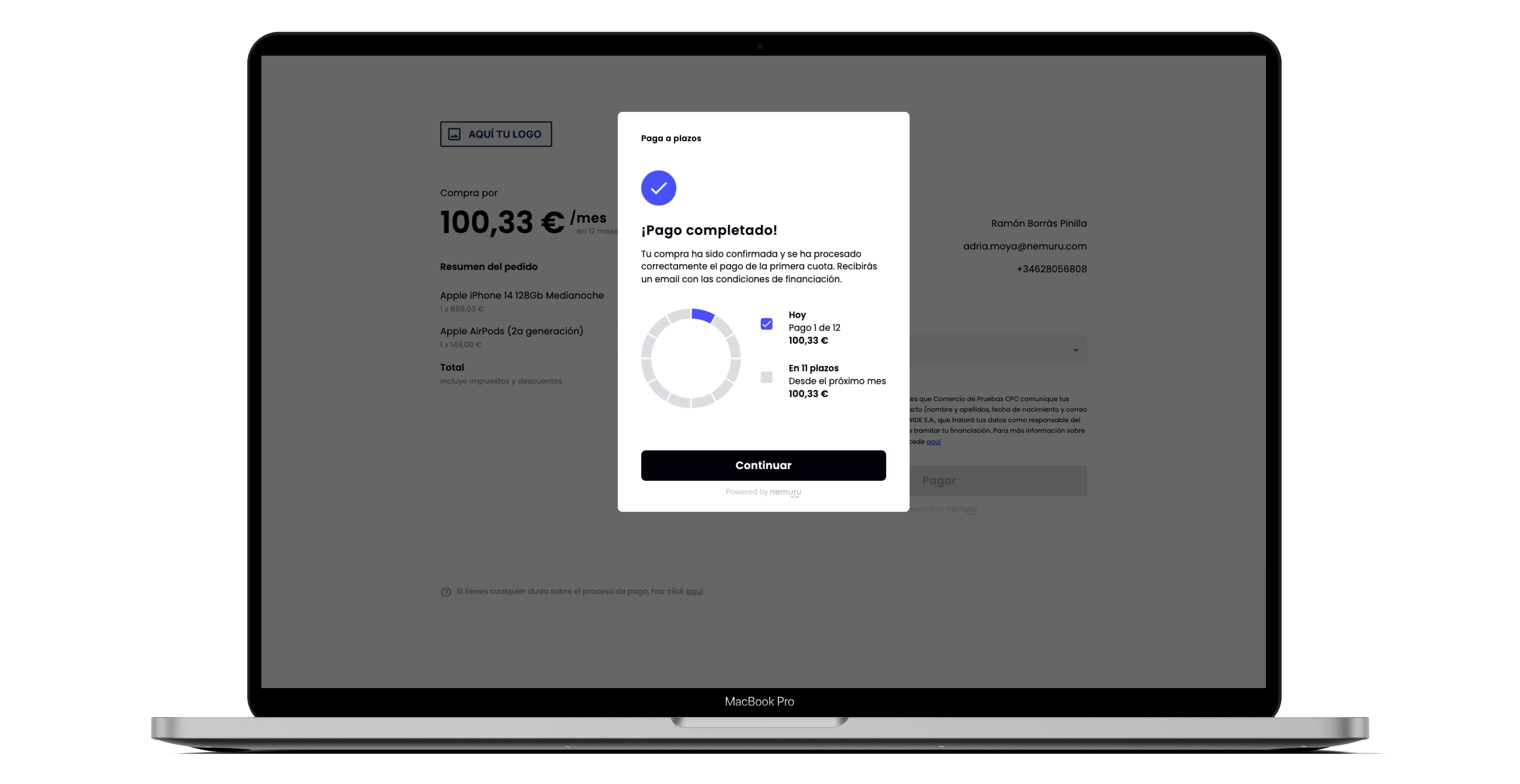Customer payment
After the Pay by link has been generated and shared with the customer, the customer gains access to Nemuru's hosted payment page. Within this page, customers are provided with several functionalities: review the contents of their cart, observe the calculated instalment amount, view their contact details, select their preferred language, and access frequently asked questions (FAQs) regarding the checkout process.
Upon clicking the "Pay" button, Nemuru's Checkout widget seamlessly appears on the customer's screen. This widget facilitates the payment process by guiding the customer through a straightforward three-step process:
By default, Nemuru automatically sends an email to your customer, which contains the payment link redirecting them to Nemuru's hosted payment page. However, if you prefer an alternative method of sharing the link with your customer, such as using your own email, SMS, or QR code, for example, you have the option to disable Nemuru's automatic email delivery and obtain the payment URL from the response to POST Create Pay by link.
Please note that by disabling the automatic email delivery, it becomes your responsibility to ensure the secure and timely delivery of the payment link to your customer using your chosen method.
1. Additional information
To customize the payment plan, customers can choose the desired number of instalments. Depending on the information provided during the creation of the Pay by link, there may be a requirement to input some additional data. However, rest assured that the form consists of only a few essential fields, such as the birth date or street address. These fields are designed to collect minimal necessary information for processing the transaction effectively with our pool of lenders.
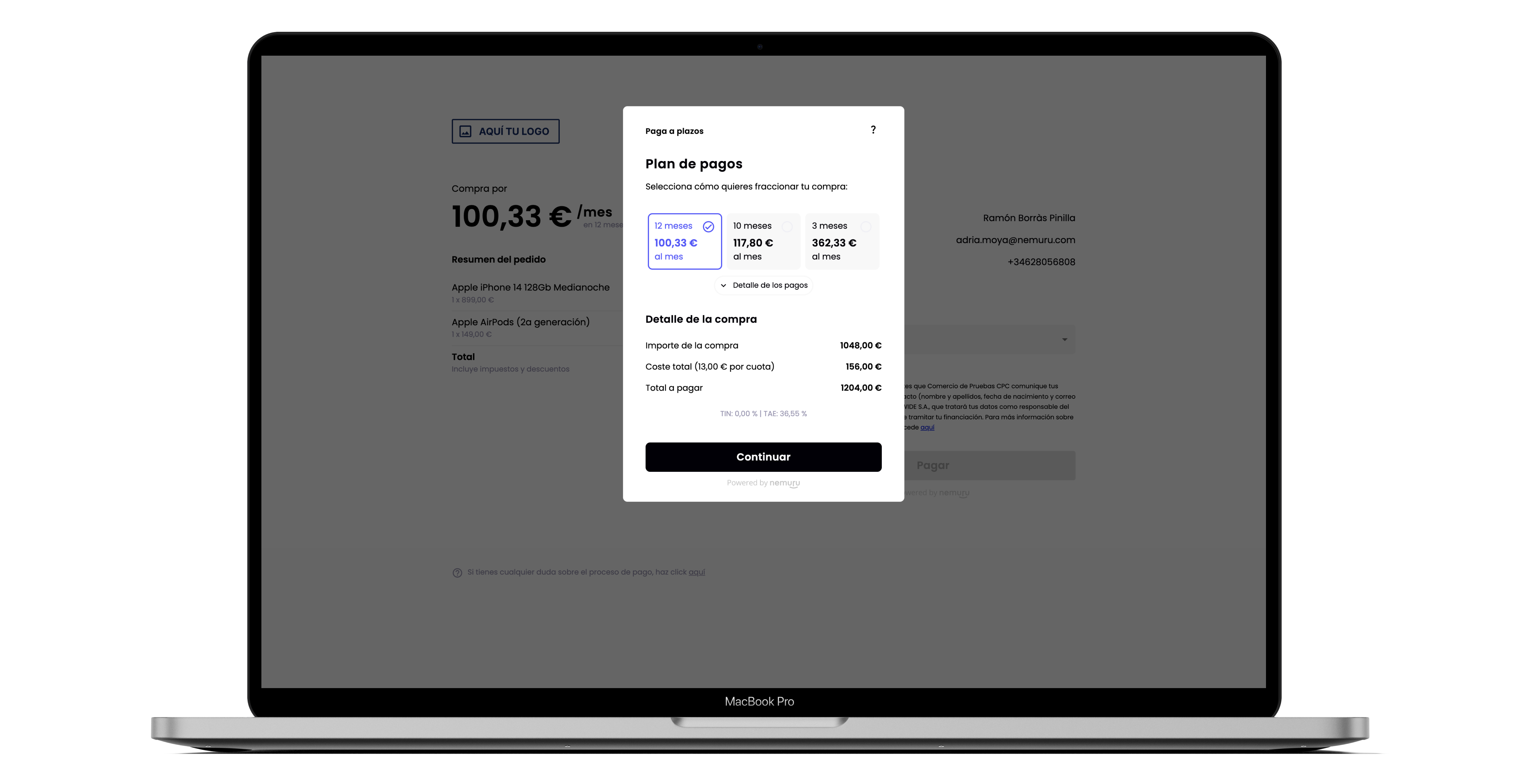
2. Phone verification (OTP)
At this stage, the cart contents and customer information have been sent to one or various lenders, resulting in at least one pre-approval from a lender. The final approval will be granted once the customer successfully completes this step (2. Phone verification) and the following step (3. Payment).
During testing in the sandbox environment, input the last five digits of the customer's phone number to proceed to the next step within the checkout process.
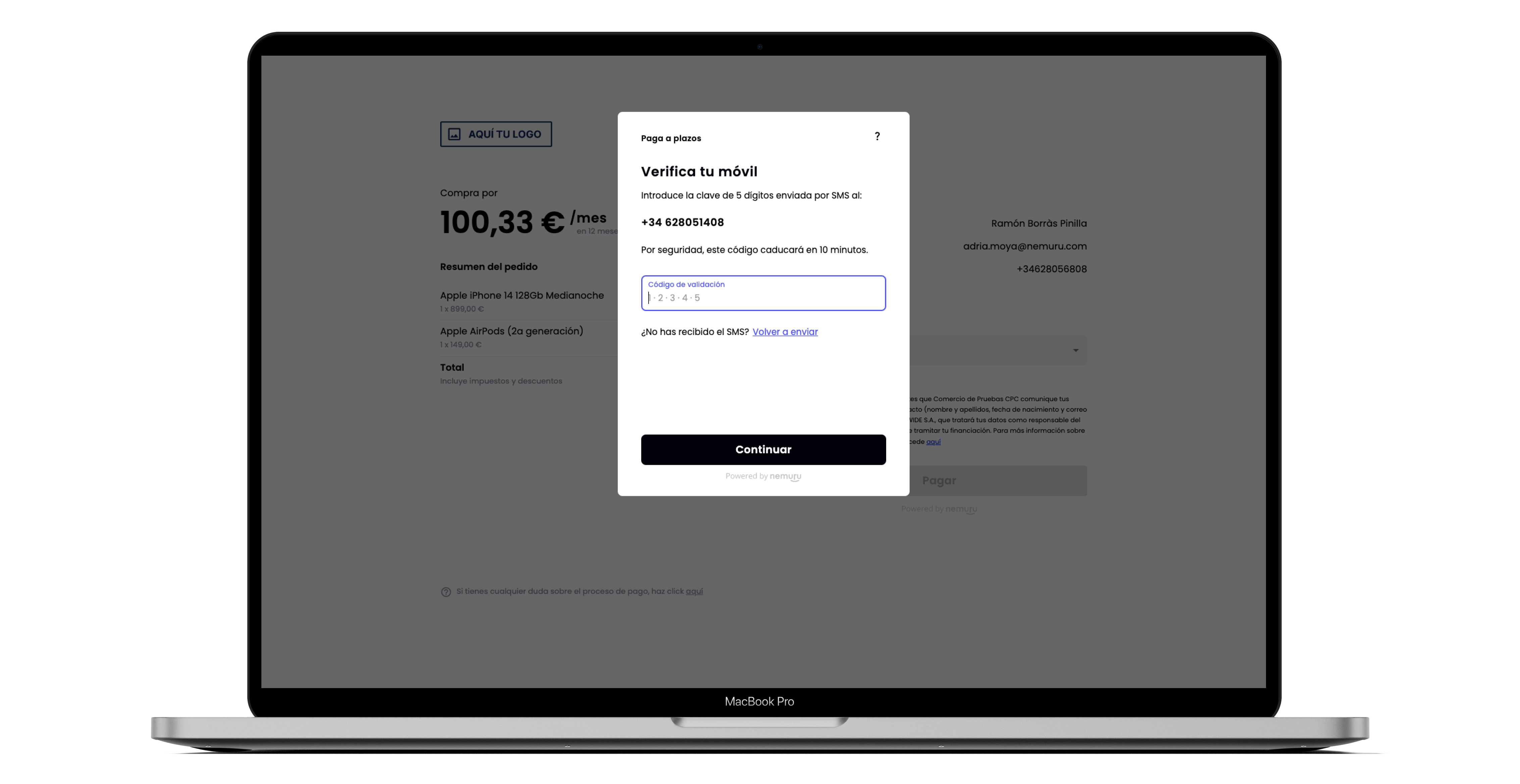
3. Payment
Use the following card for payment:
- Frictionless card: 4716773077339777 | 12/30 | 123
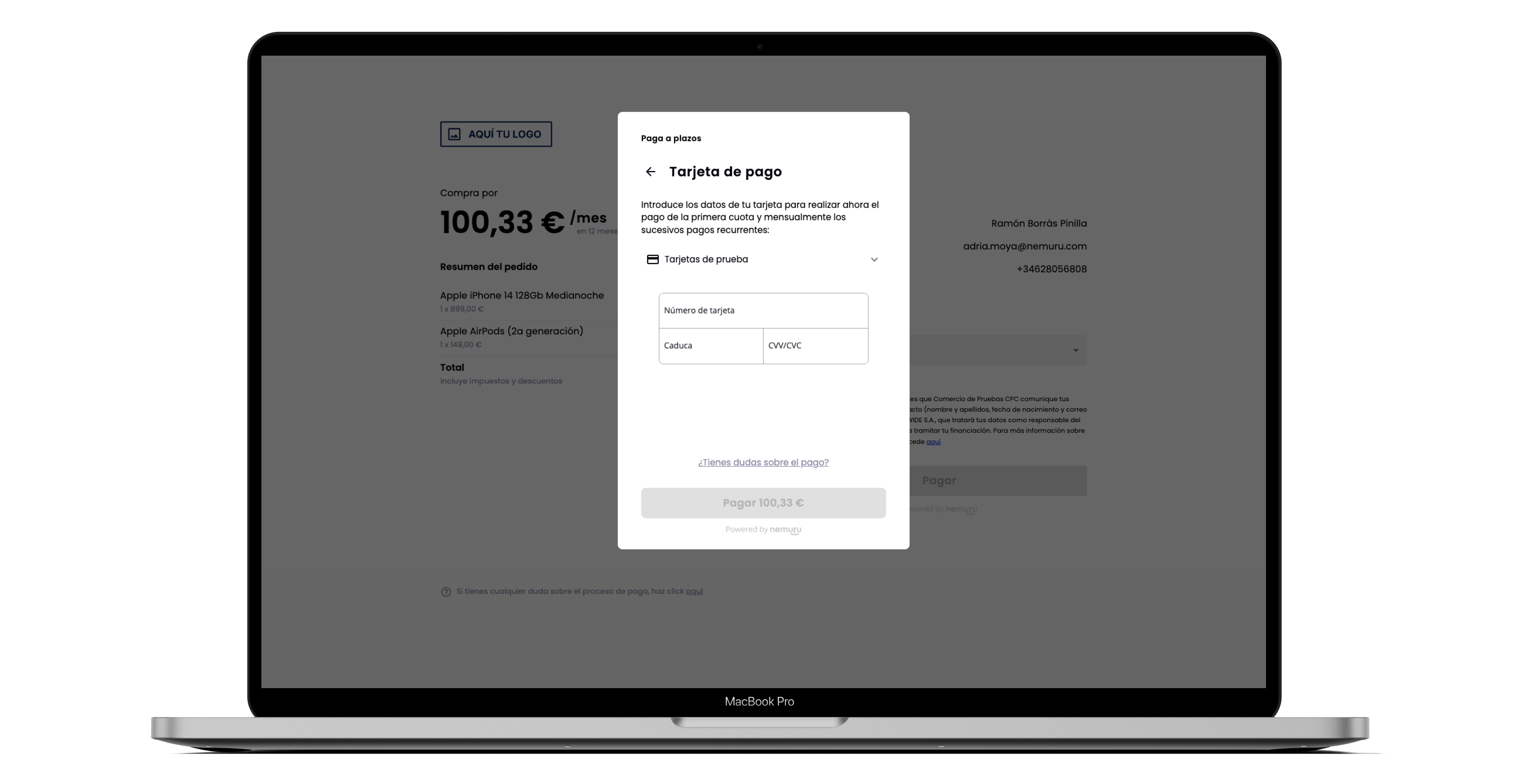
Upon successful completion of the first instalment payment, the confirmation flow will begin. During this stage, you can expect to receive a server-to-server callback to the notification_url that was specified when creating the Pay by link. This callback serves to provide you with the lender's response, which can be either an approval or denial of the transaction.
To effectively handle the confirmation flow, please proceed to the next section.